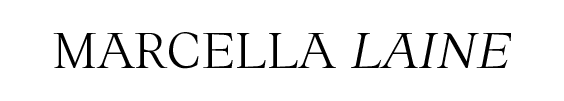How to shoot a manual Panorama (Brenizer Method)
◆ Education
What’s a Brenizer or photo-merge photo?
It’s a technique that stitches together multiple telephoto or prime shots to create:
◆ Super shallow depth of field (f/1.2 - f/2 look)
◆ Wide-angle field of view
◆ Insane subject separation + creamy bokeh
◆Almost medium-format vibes
Why use this photography technique?
CREATIVELY
I use this technique most often creatively. Shooting primarily in landscapes, I often am using my gear in a way that highlights the drama and scale of the landscape, while still calling attention to human subjects. Shooting at a higher focal length, specifically 85mm+, will result in perspective compression, which is an effect that I use to dramatize the landscape and change it relationally to my subject.
What’s happening?
The lens narrows your field of view, and background elements appear much larger and closer to the subject than they really are; leading to the effect of distant mountains looking huge, in relation to subject.
→ Wide angle (24mm) = background feels far away, expansive, lots of depth
→ Telephoto (200mm) = background feels huge, close, stacked behind the subject
The fallback of shooting at a high focal length is a limited frame, which can be corrected or expanded through photo-stiching. I shot the below image at 100mm, in 3 individual images, which results in dramatizes the relationship of the people to the peaks, but widening the angle of the field of view.
To the right is an example of the stitched panorama before any final cropping or edits.
Technically
Technically, I use this process when I am in a limited space with limited gear. A great example is this photograph from El Cap in Yosemite. If you have ever shot in the valley of Yosemite, you can most likely relate to the steepness of the walls and the challenge presented in capturing it all in a single frame (even shooting as wide as 24 or 28mm).
Through shooting 3 stacked images, and later stitching, I was able to create a single image that captures El Cap in it’s entirety.
An example of two images stitched together to capture the entirety of the scene, shot on 35mm. My ability to change my perspective was extremely limited due to the cliff at my back.
Correctively
I use this process in an effort to correct images that may have key elements cropped or cut off, either in the original shot or within post processing. To the left is an example of an image that, once correctively cropped, cut off the tip of the mountain within the frame. Through use of the photomerge technique, I was able to use a neighboring image to salvage the crop and create a stitched image that was both cropped to my preference and maintained all of the elements (right).
How to shoot a manual panorama:
1. Use a Prime Lens
Something like an 85mm, 105mm, or 135mm at a wide aperture (f/1.2 - f/2.0). The longer the focal length + wider the aperture = the better the effect.
2. Lock in Manual Settings
If you already shoot entirely manual, then you should be good. If you shoot with on any auto (including white balance or focus, ensure to lock in the below
◆ Manual focus (lock it on your subject)
◆ Manual exposure (so every shot matches)
◆ Fixed white balance (to avoid color shift in the stitch)
3. Take a Grid of Overlapping Shots
◆ Start with your subject framed how you want them.
◆ Then shoot a grid of overlapping images — move slightly between shots like you’re creating a panorama.
◆ Include background, foreground, sky — everything you want in your final frame.
4. Stitch in Post
◆ Use Lightroom to process RAW files.
◆ Use Photomerge (or Lightroom's Panorama feature) to stitch them (video below)
◆ Clean up edges, adjust tones, and crop to preference.
Below is an example of it applied technically — this wedding party was so huge that when shooting with my widest lens, I lost the detailing of all the individuals (I’m sure you can relate!). I used a 50mm and shot a 12 image panorama to create this image where everyone’s details are preserved.
I hope this was a helpful resource!
Happy creating, and feel free to check out my other free resources available here